October 2024: Feature releases & highlights
UI White Labeling, Intel GPU Support, Release notes.
The October releases come with the following main features:
UI white labeling: you can now customize the Control Tower UI with your own icons and title text
Enhanced Intel GPU support: we have added native support for Intel GPUs and made some adjustments to treat Intel and NVIDIA the same way.
Release notes: What you are reading now is our monthly highlights summarizing last month’s most significant additions to the Avassa edge platform. We are now also providing detailed release notes for each release.
UI White Labeling
You may use the Avassa edge platform to enable edge computing applications for internal users or customers. Therefore, it makes sense to customize the Avassa User Interface with your project or organization icon and name. We have now added the capability to customize the main icons and title text. Click the “System” menu item at the bottom of the menu bar, then select “UI white labeling” as shown below.
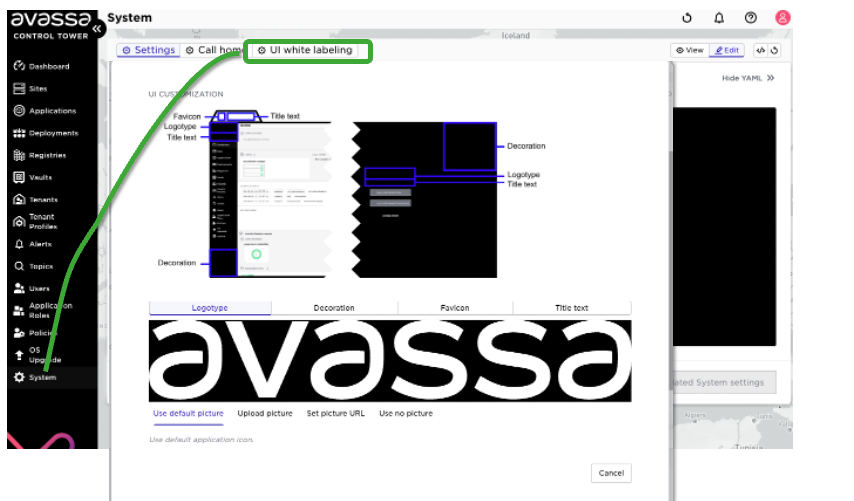
You can configure several items that will change the appearance of the main page and the login page.
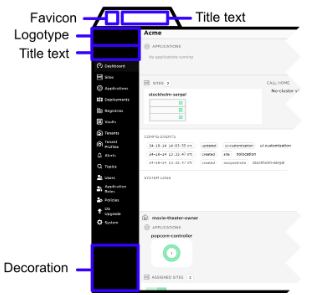
The following items can be configured:
- Favicon: the small icon that appears in your web browser tab, window title.
- Logotype: this will be shown at the top left above the main menu and centered on the login page
- Title text: this will be shown at the top left under the logotype and centered on the login page
- Decoration: a decoration bottom left on the main page and top right on the login page.
You will have the option of uploading images, point to a URL, use no picture, or restore to the Avassa defaults as shown below:
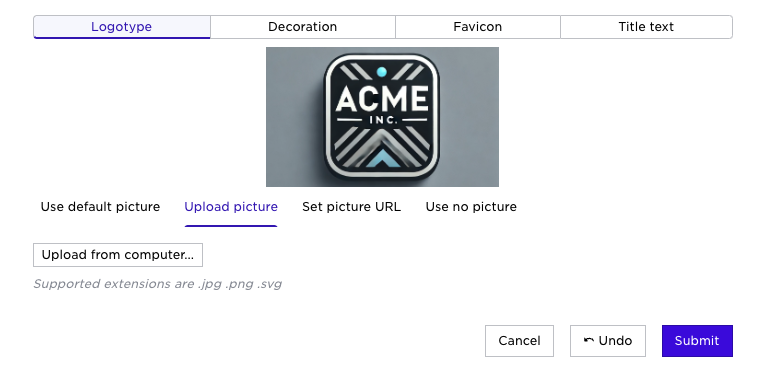
Ensure you prepare the images in the appropriate sizes and as small as possible. Recommendations are shown below, both to render a good appearance but also note that too large image sizes will not be accepted in image upload for some browsers:
- Logotype: smaller than 200 * 100 pixels
- Decoration: smaller than 200 * 150 pixels
- Favicon: 32*32 or 16*16 pixels
The result of a customization for Acme Inc is illustrated below:
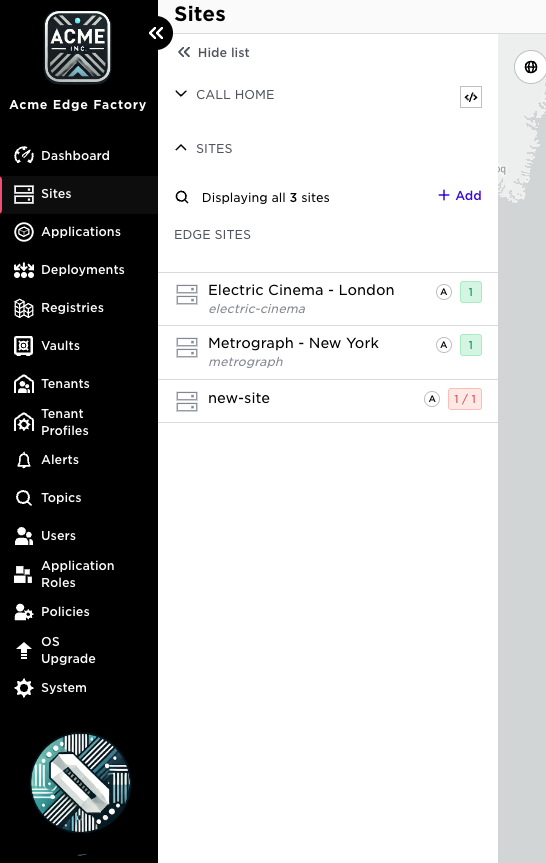
Enhanced Intel GPU Support
We have now added support for Intel GPU passthrough in the Avassa edge platform. This extends the existing NVIDIA GPU passthrough functionality, allowing the site providers to define the GPU labels for the Intel GPUs in the same way as for NVIDIA GPUs. To support this, the previous nvidia-patterns field has been renamed to a more generic gpu-patterns and support for the new expression vendor == "Intel" or vendor == "NVIDIA" has been added to simplify the categorization of the GPUs.
Application developers refer to the GPU labels defined by the site provider in their application specifications in the same way as before.
The discovery of the Intel GPUs is performed using the information exposed by the i915 driver built into the Linux kernel, hence requiring no extra dependencies. The Intel GPU is represented by a set of character devices (e.g. /dev/dri/card0 and /dev/dri/render128) related to the same physical unit, so from the application’s point of view, selecting one or several Intel GPUs with the help of GPU labels will mount all the character devices related to these units into the target container.
Release notes
There is a new section in the docs.avassa.io site: “Releases.”
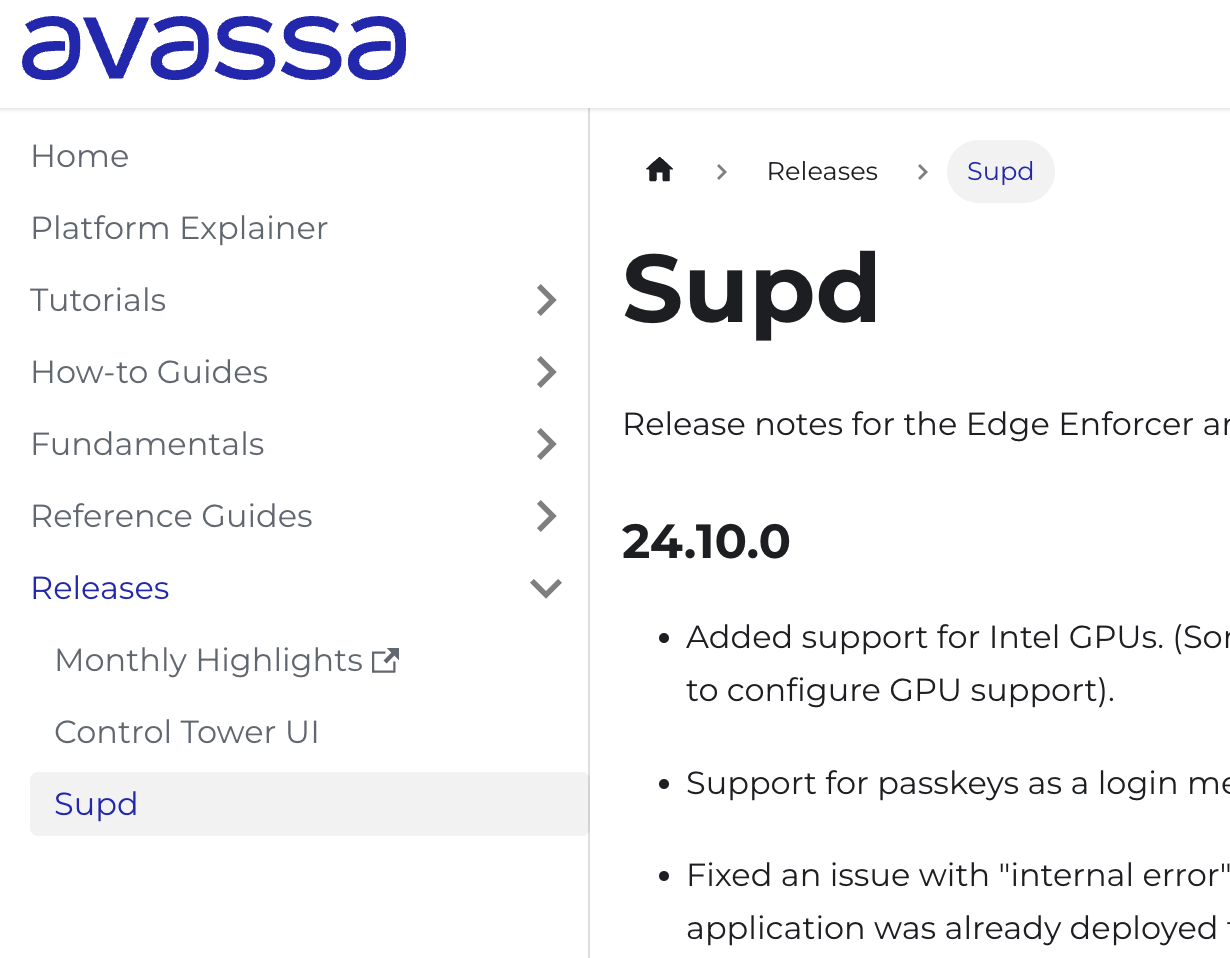
The releases section provides a link to the monthly highlights (which you are reading now) as well as 🆕 detailed release notes per release. One separate file for the Control Tower UI and one for the Edge Enforcer and Control Tower daemon called “supd”. Any fixed customer tickets will be referenced in the release notes, which will make it easier for customers to understand when their requests are introduced.
In this release highlights, we released release notes—what a self-reference! Recursion in programming leads to elegant solutions. Self-reference can lead to challenging paradoxes like the Russell paradox and is the base for Gödels theorem.